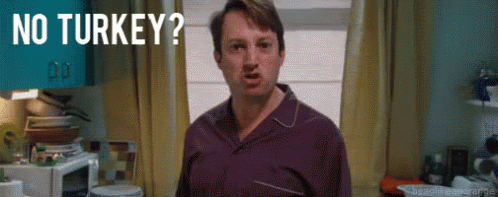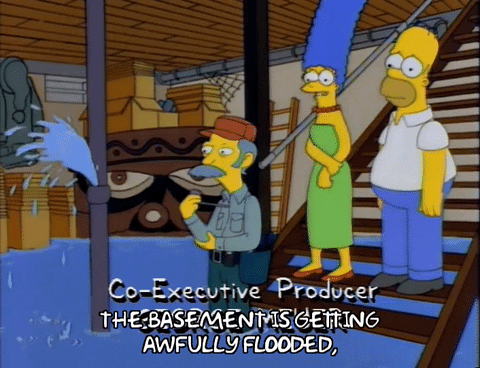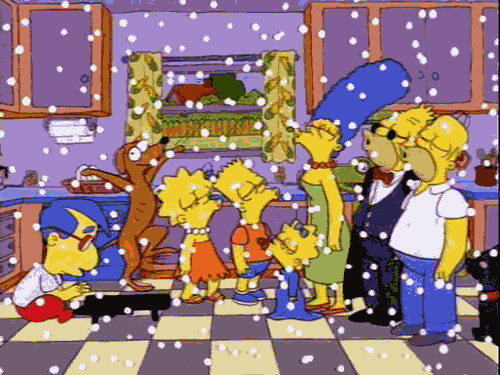How to
Maintain Your Vacuum Cleaner
One household item you’ll always need available and in
good-working condition is the vacuum cleaner. In today’s blog, we’ll be giving
you tips on how to maintain your vacuum cleaner, in order to prevent you from
having to buy a new one every other year. Read on to find out how simple
maintenance can keep your floors and even the air around you a whole lot
cleaner!
Unplug it Prior to Maintenance
First things first: ensure that your vacuum cleaner isn’t
plugged in before you undergo any maintenance. As you can imagine, you could
potentially be injured if there’s power running through the vacuum cleaner as
you’re working on it.
Replace the Bag
Regularly
If you’re noticing a lack of suction when vacuum cleaning,
or the vacuum cleaner is actually adding dirt to the floor rather than taking
it away, it’s time to replace the bag. In order to keep the vacuum cleaner in
good condition, we recommend replacing the bag whenever it’s 2/3 full. If the
bag is left to fill up completely, there won’t be enough room for the dirt to
be collected by the vacuum cleaner. If your vacuum cleaner is bagless, this
makes life easier, as you can see exactly how much dirt is trapped without having
to get your hands dirty.
Make Sure the Bag is
Properly Attached
Although the way in which you attach a bag differs depending
on what vacuum cleaner you use, one thing that applies to all vacuum cleaners
is that the opening of the bag must be securely on the nozzle. If the bag isn’t
properly attached, you risk having all the dirt fill up the vacuum cleaner
itself rather than the bag. This will hamper both the performance and lifespan
of your vacuum cleaner.
Believe it or not, it’s also possible that you don’t own a
bag that’s compatible with your vacuum cleaner, and that subsequently the bag
isn’t as secure as it should be. To avoid this mistake, check the reference
number on the vacuum cleaner and compare it to the reference number on the bag.
Once you find the right bag, we recommend stocking up on them. The manufacturer of your vacuum cleaner will eventually stop making bags for
older models, and it’s much cheaper to stock up on bags than buying a brand new
vacuum cleaner.
Empty Bagless Vacuum
Cleaners Regularly
It’s important to prevent mass dirt build-up in your vacuum
cleaner. We recommend emptying the receptacle after every use, to keep the
cleaner in good condition. If the vacuum cleaner is excessively dirty, you
should rinse out the receptacle with water.
Check Hose
A common issue people face when vacuum cleaning is when
something gets trapped inside the hose. If you’ve noticed a lack of suction
with your vacuum cleaner, trapped debris in the hose could well be the cause.
We recommend using some kind of hook, perhaps from a coat hanger, to get rid of
any debris. You must be careful, ensuring you don’t push the debris further in
or puncture the hose with the hook.
Check the Filter
These days it’s common for vacuum cleaners to have filters
that pick up particles that could contaminate the air you breathe. It’s
important to clean and replace these filters regularly if you want to keep the
air in your home clean. You can rinse a plastic filter, but you must ensure
that it’s dry before placing it back into the vacuum cleaner. You can shake a
paper or fabric filter to remove any trapped dirt.
Clean the Brush Roll
The brush roll, also known as the beater bar, is the
spinning brush at the front of the bottom of the vacuum cleaner. Debris such as
hair and thread can often get trapped in the brush roll. To clean it, remove
the bottom plate, keeping any clips or screws that keep the plate secure. Then,
remove the brush roll; it should slide out from under the belt. Using just your
hands, or perhaps a seam ripper, remove any hairs, threads and any other debris
from the brush.
Lubricate the Brush Roll Bearings
If the brush roll seems to be stiff, it’s time to clean and
lubricate the bearings. Before you take the bearings out, you must remember
which way they were placed, in order to put them back in correctly after
cleaning. Remove the caps on either end of the axle, before cleaning and
lubricating the bearings. Once done, place both bearings back how they were
prior to cleaning, along with both end caps.
Check the Belt
The belt is what keeps the brush roll in place. Check to see
if the belt is tight against the roll; if it isn’t, it should be replaced. If
the belt is stretched out or visibly damaged, you should also look to replace
it. We recommend replacing the belt every six months to one year, depending on
how frequently you use the vacuum cleaner. When replacing the belt, refer to the
instruction manual that came with your vacuum cleaner. It should be as simple
as removing the roll, sliding the belt off and sliding the replacement belt on.
Avoid Getting it Wet
Lastly, try to keep your vacuum cleaner away from areas in
which it can get soaked by water. Although this won’t be an issue for all
vacuum cleaners, some may become damaged if exposed to an excessive amount of
water. If, for whatever reason, your vacuum cleaner is in a ‘splash zone’,
ensure that it’s not plugged in or turned on.
Still having troubles?
If you are still experiencing issues you can contact us at: http://www.reactiveinsurance.co.uk/about/#contactus