Quick and Easy Sky Box Signal Fixes
There's nothing more annoying when you go to watch TV after a long day and the Sky Box isn't working... Again! So here is 5 quick and easy ways you can try and fix it yourself at home. Unfortunately, if you think that it isn't working due to bad weather you will have to wait it out I'm afraid.
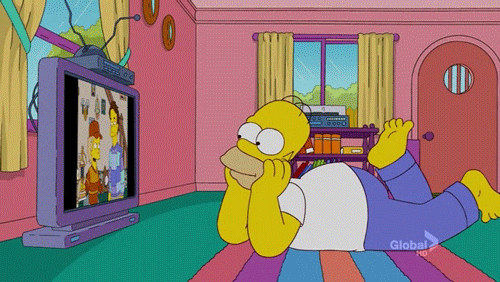
No Signal? No Problem
If you are experiencing problems with signal, first you could check for the obvious. Check that the cables have not came loose or disconnected from the back of the Sky Box, this is a very common and petty issue but its one of the quickest to fix. Once the cables have been reconnected, you are good to troubleshoot the problem and restart the Sky Box.
To stop this from happening again, check there isn't anything on/around the cable that is pulling on it.
Simple System Reset
If this doesn't work you can try switching the box off at the mains, leaving it off for 5 minutes and then turning it back on.
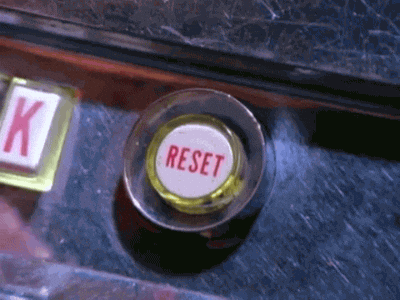
Realign the Satellite Dish

Try Something New
Having issues still? we would recommend trying a friend / neighbours Sky Box and if theirs works then yours is faulty. If their box doesn't work at your place we would recommend to try different cables.
Nothing Can Bring Her Back?
If you are still having issues please contact us o bring out a technician to see if we can do anything.
http://www.reactiveinsurance.co.uk/
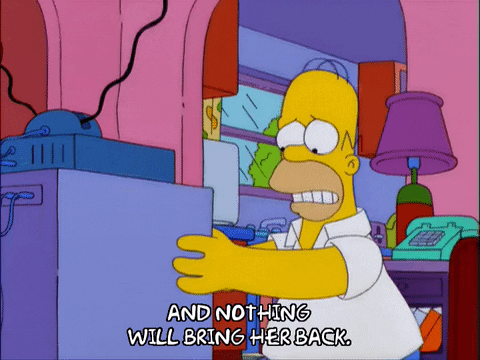
http://www.reactiveinsurance.co.uk/
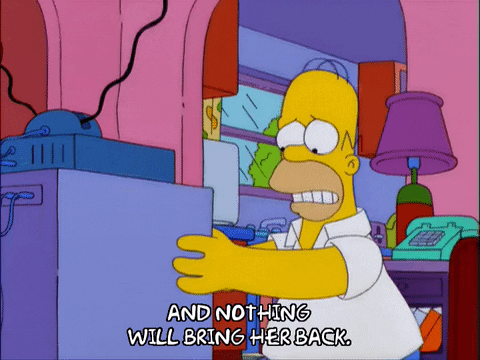
No comments:
Post a Comment